Is it what we know that gets us into trouble or is it what we think we know, but isn’t so? We know design and construction professionals are quite familiar with the MacLeamy Curve and are striving to identify and resolve issues early in the process, then why is it that productivity levels are not moving higher? Isn’t there more technology and apps than before? Don’t they all strive to solve point solutions? Are we not hiring more tech savvy staff? It’s tempting to point the finger at one area, but the truth is that every stage of the construction project lifecycle has its issues and opportunities.
From preliminary design to close out, design and construction professionals can be more effective. Should the questions really be focused on our design and construction team’s time: Time to digest and analyze performance of the tech relative to adoption and effectiveness, time to surface project intelligence that can lead to insights from past or current projects, time to be more proactive and prevent rework, reduce costs and mitigate risk.
Is simply rolling out the hottest tech or apps alone sufficient to free up the team’s time or is a combination of software and services the right mix of tools that can improve project performance? Industry surveys continue to confirm that far too many projects are 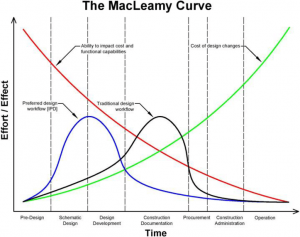 over budget and facing schedule delays.
over budget and facing schedule delays.
So let’s walk through the construction project lifecycle and explore a few tools that improve performance in each stage and how a combination of software and services can address it.
Conceptual Design Stage
As the MacLeamy Curve has shown since its debut many years ago, it’s at the conceptual design and design development stages that the project teams have the “greatest ability to impact cost and functional capabilities.”
Considering the constraints of any given construction project, it’s here in preliminary design that designers must conceptualize and communicate the design ideas that achieve the project objectives. For this, the project team can leverage the advancements in 3D printing, where there is an array of materials and use cases, and leverage the new promise of VR, AR, LiDAR technologies coalescing in Building Information Modeling (BIM).
These technologies facilitate conceptual design, just in different ways. Where 3D printing allows architects and engineers to turn their design into something tangible, BIM defines objects parametrically, so that if a related object is amended, dependent ones will automatically also change and create a data set that has even greater value with each model element having attributes that will drive analytics, clash detection, cost estimates, scheduling as well as material tracking and ordering.
In fact, this Slideshare Presentation by Tony Caputo of Array Architects demonstrates how Caputo’s nationwide architecture firm “improves early design decisions” with BIM.
Questions that we need to ask to challenge the status quo. Do project teams have the right talent and are they available to work on the project priorities and not just on production? Do they have the time to study the data to drive smarter decisions, conduct design and constructability analyses, can they capture LiDAR Point Clouds, produce VR/AR deliverables or study the array of 3D Printable materials and heal those files to produce the right results?
Having a partner that can augment your own team to create and capture the content while the project team focuses on its analysis, can provide a more productive team structure that will help all stakeholders to visualize, assess, and sync up on the project early on.
 Design Development Stage
Design Development Stage
In the design development stage, the details of the design and engineering get hammered out, and that creates a ton of data and requires close communication between key consultants with different expertise on the project.
Avoiding mistakes and maximizing efficiency while developing architectural plans, adding structural, mechanical, electrical, plumbing, and many more objects with much of it overlapping is a challenge for even the most seasoned project teams.
While it’s true that the big picture of the design concept is set by this point, the cost of design changes is still low relative to the entire project lifecycle. In other words, there’s time to make adjustments, but after this stage the cost of changes due to undiscovered conflicts or constructability issues starts to increase dramatically.
This makes it critical to roll out project management tools, leverage linking technology, and dynamic cloud and mobile collaboration tools well in advance of this stage. Streamlined and cohesive communication of information between different experts and stakeholders at this stage means fewer mistakes that will cause delays and reworks down the road.
Are the project management tools implemented adopted 100% across the entire project team? Are certain workflows in 3rd party apps or even spreadsheets? Is hyperlinking project documents the responsibility of the core team? Is auto-hyperlinking creating more work to assure quality?
Construction Docs and Bidding Stage
Unless its an IPD or Design-Build project, with the design finalized, the bidding process comes with the challenge of bringing and keeping the actual builder up to speed. As the RFIs start flying during the bidding process, it’s easy for stakeholders to lose track of what’s most current information.
Having the technology tools and services that enable construction professionals to organize and update those documents greatly simplifies the bidding process. In fact, one of ARC’s customers, John Hyland Construction, sat down with the ARC team to explain how they used a project management tool with unlimited file sizes to facilitate a more efficient bidding process.
Among other things, the tool enabled them to improve communication by quickly sharing plans, RFIs and ASIs that could be accessible by everyone.
 Partnering with an AEC domain expert to offload the linking can give the PMs or PEs many hours back in their week to focus on higher priority tasks and be far more proactive.
Partnering with an AEC domain expert to offload the linking can give the PMs or PEs many hours back in their week to focus on higher priority tasks and be far more proactive.
Construction Stage
When it’s time to turn detailed drawings into buildings, execution is key. This is what makes tracking and reporting so important—both to ensure that tasks are completed according to plan and to quickly identify any unforeseen issues. Hopefully, with strong collaboration between the trades and project designers early on, expensive reworks can be avoided.
Project management and collaboration tools that sync the office and the field and SmartScreen technology that facilitates better coordination meetings remain important along with linked sets of documents that deliver discrepancy logs that identify constructability issues, and during construction, drones become especially helpful for jobsite reports, progress tracking and reporting and to mitigate safety issues to name a few. Earlier this year, we actually spoke with AvalonBay Communities and they told us about how important drone photography was for the success of their 248-unit apartment complex in New Jersey.
Questions to ponder. Is the project management tool easy to use or are you using only less than 50% of the features it provides? Could this be limiting adoption and collaboration and from a cost perspective, could you be paying far more than needed for a solution to keep the field and office coordinated with construction admin workflows. Take time to examine if simply making a more robust looking solution on the surface is actually helping or impeding your productivity. It is often the case that users want simpler solutions that provide the core functionalities they need to be successful.
Closeouts
Project Managers and Project Engineers spend one month up to six months after construction completion to gather all the necessary documentation from the project and suppliers to closeout their projects. Its bad for the owner as it makes it impossible to manage the building efficiently and even worse for the general contractor, since their holdback payment is dependent on delivering a completed closeout. Not only can this mean serious cash flow problems, but they are having project team members that could otherwise be working on the next project, wasting their time and effort on chasing documents.
With effective project closeout delivery tools, you can cut the usually long, drawn-out closeout process down to as little as one week. By leveraging the right tools like a mobile closeout dashboard that you can deliver on an iPAD, you don’t just get paid faster, you also deliver greater value for your client, helping to create (or solidify) a foundation for future work.
A partner that has the AEC experience to come alongside you and deliver a mobile closeout dashboard can relieve your team of not only the time, but produce an easy to use solution that your client will truly appreciate. Your client can start using the closeout content immediately and you would have enabled them to successfully transition into an operations mode.
Performance Throughout the Project Lifecycle
Clearly, when, how, and what construction technology you use depends on the team and the project. That said, there are many ways  to improve your project performance with robust design and construction technology coupled with AEC focused services to relieve your team from these burdens and hand them time back to focus on the project. There’s no shortage of possibilities for performance improvement.
to improve your project performance with robust design and construction technology coupled with AEC focused services to relieve your team from these burdens and hand them time back to focus on the project. There’s no shortage of possibilities for performance improvement.
With the Productivity Suite, ARC has developed a toolkit of tech solutions and services to meet your needs from site-mapping early in the process to closeout. Improve your process by leveraging this array of solutions: Cloud/Mobile Project Management, 3D Printing, BIM Production, LiDAR laser scanning, VR/AR, Drones, Linking, SmartScreens, Closeouts and Cloud Archiving.
That means no complicated coordination of multiple solutions or service providers… just one single-source provider that can help you with one solution or many and scale to meet your project needs across the nation.
For a glimpse of all that the Productivity Suite has to offer, watch the video below:
Related
Giant, Interactive Touch Screens: 4 Tips for Improving Projects from a Leader in Construction
5 Practical Benefits of Drones in Construction
6 Productivity Issues (New and Old) the Construction Industry Faces
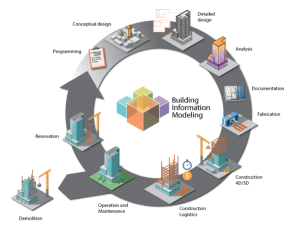 Design Development Stage
Design Development Stage




